Whether you're new to producing Electronic Music or just looking to upgrade or jump ship from your current DAW we look at top 5 DAW's for Electronic Music production.
As Electronic Music producers, you want ability to quickly get ideas down. Good initial bundled content and a UI that's easy enough to realise our efforts without too much menu diving and something that feels a bit special in its use so using a Digital Audio Workstation (DAW) for electronic music production offers numerous benefits.
Here are some key advantages:
Versatility and Flexibility
A DAW provides a wide range of tools and features that allow you to compose, arrange, record, edit, mix, and master your electronic music all within a single software environment. This versatility enables you to work with various virtual instruments, synthesizers, effects, and samples, giving you endless creative possibilities.
Workflow Efficiency
DAWs offer an intuitive and user-friendly interface designed specifically for music production. They provide visual representations of tracks, timelines, and waveform displays, making it easier to organize and manipulate your music. DAWs also offer keyboard shortcuts, automation features, and project templates that enhance workflow efficiency and allow you to work more quickly and effectively.
Vast Sound Library
Most DAWs come with a vast library of built-in sounds, samples, and virtual instruments. These libraries often include a wide range of electronic music-specific presets, drum kits, synths, and effects. Having access to this extensive sound library saves you time and effort in sourcing and recording individual samples, giving you a solid foundation to start creating electronic music.
Integration with External Hardware
DAWs can integrate seamlessly with external hardware such as MIDI controllers, synthesizers, drum machines, and audio interfaces. This integration allows you to control and manipulate your hardware devices directly from the software interface, streamlining your workflow and enhancing creative possibilities.
Effortless Editing and Manipulation
DAWs provide powerful editing tools that allow you to manipulate audio and MIDI data with precision. You can quantize, stretch, and pitch-shift MIDI notes, edit audio waveforms, and apply a wide range of effects to shape and refine your electronic music. These editing capabilities enable you to achieve the desired sound and arrangement you envision.
Real-Time Performance and Recording
DAWs offer the ability to record and capture performances in real-time. This feature is particularly useful for electronic music producers who perform live or want to record expressive performances using MIDI controllers. DAWs also provide features like loop recording, punch-in, and punch-out, allowing you to capture multiple takes and choose the best parts.
Mixing and Mastering Capabilities
DAWs provide a comprehensive set of mixing tools, including EQ, compression, reverb, delay, and more. You can adjust the levels, panning, and apply various effects to each individual track, achieving a balanced mix. Furthermore, DAWs offer mastering plugins and tools to fine-tune your final mix, ensuring it sounds polished and professional.
Collaboration and Sharing
DAWs often include features for collaboration and sharing. You can easily collaborate with other musicians and producers by sharing project files, stems, or even working on the same project simultaneously. This facilitates remote collaboration and makes it easier to exchange ideas and work collectively on electronic music projects.
Overall, using a DAW for electronic music production provides a comprehensive and integrated solution that combines composition, recording, editing, mixing, and mastering capabilities. It empowers you to unleash your creativity, streamline your workflow, and achieve professional-quality results.
So let's look at the top DAW's for electronic music production:
Ableton Live
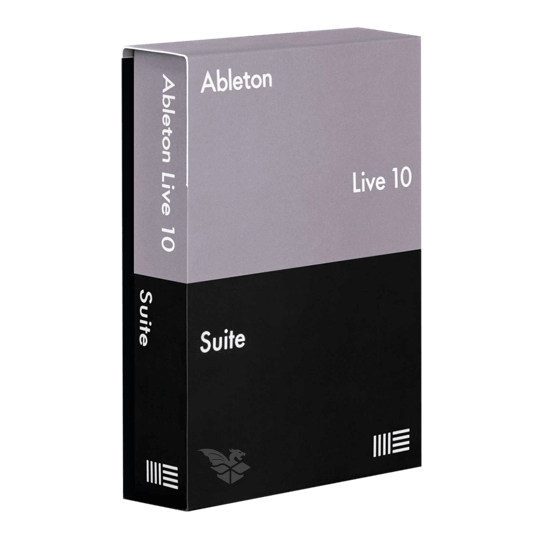
First released back in 2001 it turned the established horizontal timeline based sequencer method on it's head. Utilising a 'clip' based approach allowing clips to be triggered on demand with varying user definable parameters and attributes along with the ability to jump into more traditional linear based approach means improved flexibility and a more user centred focus to the quick creation of your ideas. The ability to drop in and tempo match loops, clips and user created content on the fly along with easy editing functions means it's ideal for all types of Electronic music. It includes a good blend of both traditional (delays, EQ reverbs) and more unorthodox (grain delays, resonators, spectral blurs) effects as well as core set of instruments and samplers to get going. Available on PC and Mac OS it represents one-stop shop for all things Electronic Dance Music.
A Good Match For: Producing any style of electronic music, people who both DJ and produce (or want to start), new comers, people who like to quickly experiment with new ideas.
Not A Good Match For: Traditionalists, conventionalists, people who get hung up on 'sound quality'
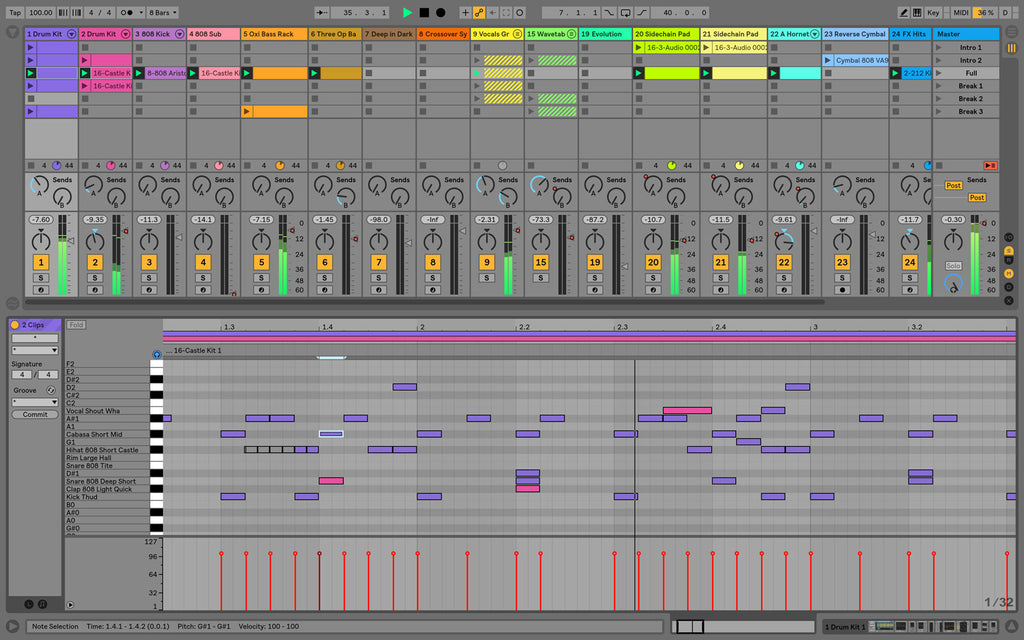
FLStudio

First released over 20 years ago under the original name of FruityLoops, evolving over the years to the fully fledged DAW it is today. Focussing on a pattern based linear sequencer it lends itself extremely well to all electronic styles. Being one of the first main daws to utilise the loop browser function that now seems to be included with every modern DAW iteration. Allowing you to create quickly on the matrix pattern sequencer which a piano roll and event editor then being able to quickly start sequencing those parts out in the traditional left to right sequencer fashion means really fast workflow, quick editing and ability to quickly try new variations of your melody/bass-line/drum pattern etc. Competitively priced, with all the FX and instruments you need this is the ideal route to get started into Electronic Music Production
A Good Match For: New comers, experienced users wanting change, people who prefer to stay producing 'in the box', people who want fast results, people who just want to make beats to people who want to make entire productions.
Not A Good Match For: People who want do a lot of audio editing, people who only care about how a program looks.
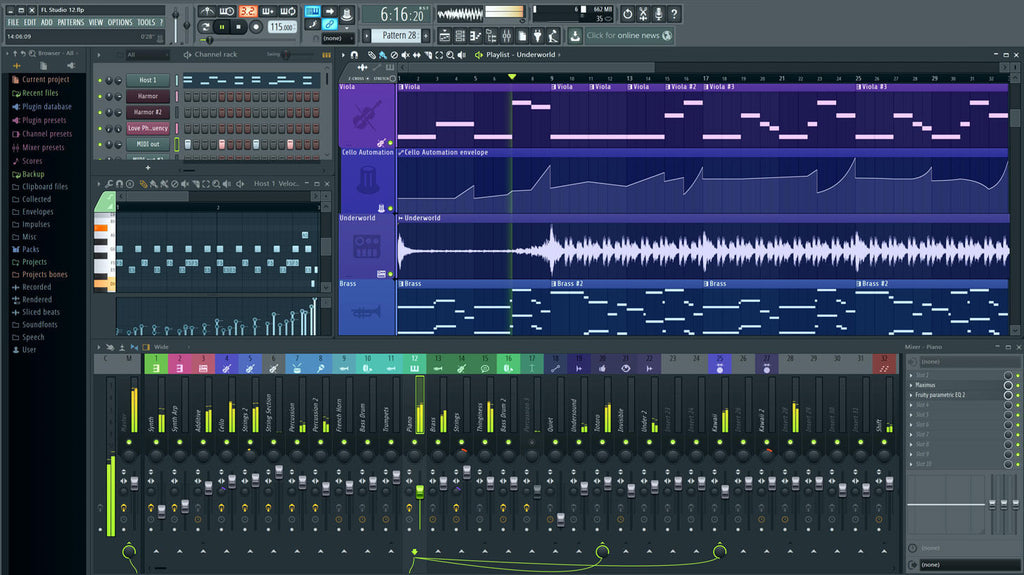
Bitwig Studio

A relative newcomer to the DAW table. It offers something similar but also a bit different. Expect the usual line-up of Effects and Instruments including (spanning 80+ items) in addition to the 10gb+ of sample content. What Bitwig does that starts to set it apart from the rest is offer an a hybrid linear, clip based and modular approach to production and sound design. It approaches production in a timeline and clip launcher fashion (ala Ableton Live) and modulation takes a key role in Bitwig world, with parameter modulation being easy, accessible and actively encouraged. It's also visually visible via animated rings around each dial/trigger. It also has a Sandbox approach to VST instruments/effects, which separates off the VST operation from the main host so if the plugin crashes then the plugin simply crashes and it won't bring the whole DAW down with it. It's also the only DAW on the list that natively supports Mac OS, Windows and Linux.
A Good Match For: People after something a bit different, modulation freaks, people wanting to stray from Ableton Live but not too far, Linux users.
Not A Good Match For: People wanting to completely detox from clip based production.
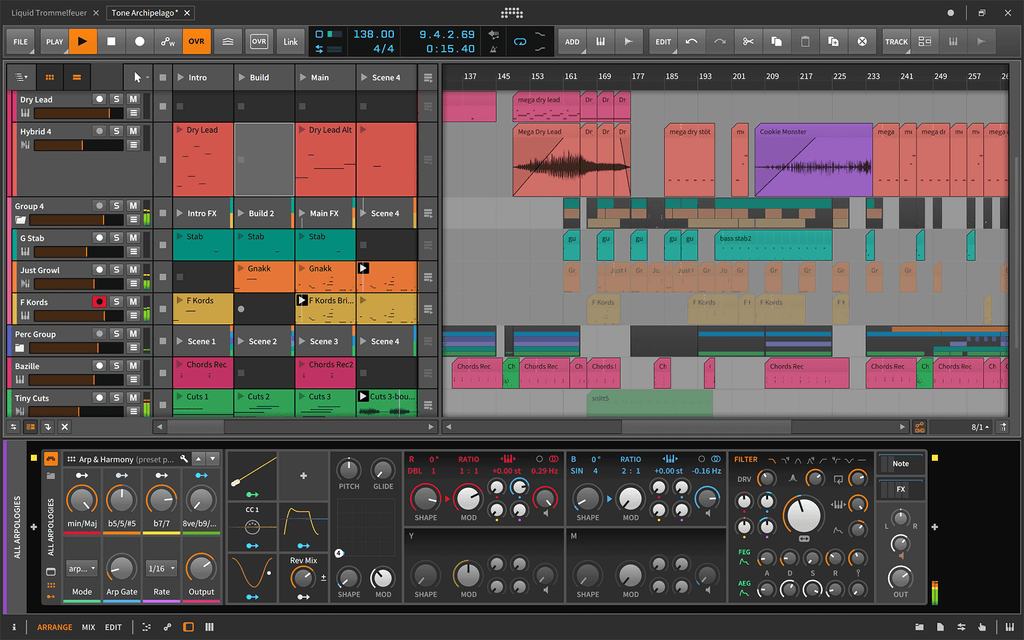
Steinberg Cubase

Cubase has a long history originally as a midi sequencer for the Atari ST, Moving on from it's grassroots but still maintaining a strong midi implementation Cubase is now a fully fledged DAW and it certainly shows. It is cross platform PC and MAC, comes bundled with gigabytes of content. It sports a slick and easy on the eye interface, a hardware inspired mixer layout, a slick loop browser with quick tempo match ability, good core synths such as Retrologue, very solid and easy to use drum sampler, Groove Agent and the usual slew of FX although some better than others. With its good set of audio editing features, core content and bundled plugins means it really is a complete in the box solution.
A Good Match For: Professionals, people who want to feel like professions, people with lots of midi gear.
Not A Good Match For: People completely new to DAW's, people who just want to make beats.
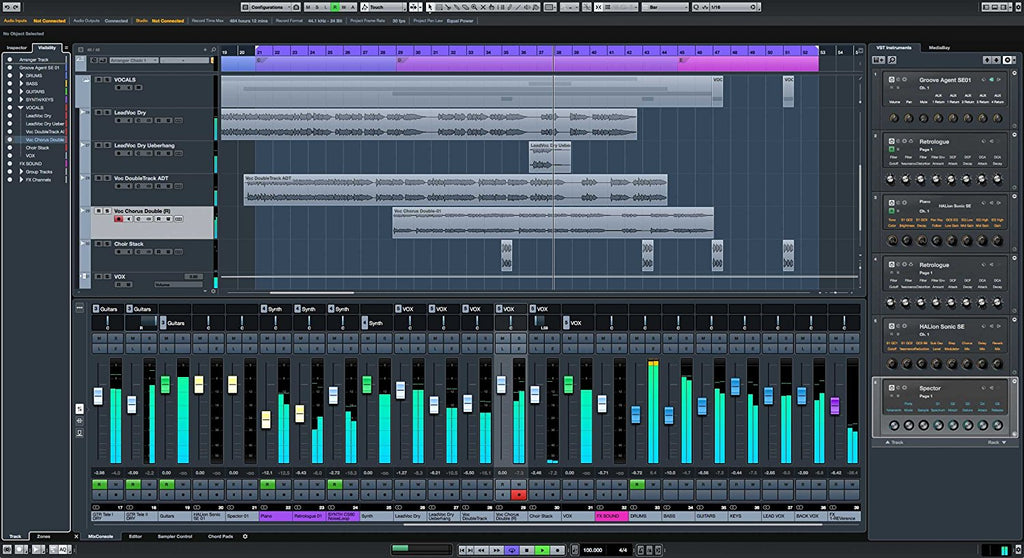
Apple Logic Pro

Along with Cubase Logic probably represents the most polished DAW on the list. It's slick clean interface indicative of all things Apple along with its no nonsense GUI layout gives it a really smart feel. It's features however go beyond the aesthetics and it again like many others comes with a shed of content - in Logics case raking in over 60 gigabytes worth. It's bundled FX and Instruments represent some of the best quality included plugins out of any daw on this list including some that were previously standalone behemoths in their own right, such as Alchemy. Other features include a loop browser with automatic tempo match, great integration with external gear, deep midi ability, good audio editing options and very flexible mixer and routing options. Finally, due to being Mac OS exclusive and along with Apples development clout ensures Logic is coded and maintained incredibly well which makes the application incredibly stable in use.
A Good Match For: Mac users, professionals, people who don't like unplanned downtime.
Not A Good Match For: PC users, people completely new to DAWs.

Honourable DAW mention

Presonus Studio One Presonus Studio one, now in it's third iteration deserves an honourable mention. Being first developed and released only 8 years ago it's incredibly mature feeling in it's use. It also doesn't suffer the same hangups some of the longer established players are plagued with such as an overwhelming amount of menu diving, outdated instrument GUI's (looking at you Logic) or general usage / GUI quirks that are too ingrained to change. It, like the others comes bundled with its own versions of Drum Samplers, Samplers, FX and Synths and like the others comes with GB's worth of Sample content. What it offers is the traditional timeline approach with a solid and streamlined no-nonsense approach that allows a quick re-connect between you and producing without any un-necessary barriers.
A Good Match For: Traditionalists who want minimal fuss, owners of Presonus hardware.
Not A Good Match For: People wanting something radically different to the rest.

Overall, using a DAW for electronic music production provides a comprehensive and integrated solution that combines composition, recording, editing, mixing, and mastering capabilities. It empowers you to unleash your creativity, streamline your workflow, and achieve professional-quality results.