Buying U-he vst plugins from SOUND7 you will now have received your U-he plugin registration code at checkout, in your order confirmation email and if you opted to create a SOUND7 account you can find it in your account order page too.
With the U-he registration code in hand head over to:
and you'll be presented with a page similar to the below.
Enter your registration code and your serial will be registered/redeemed and a serial code will be emailed* to you.
*PLEASE NOTE, IT CAN TAKE A FEW HOURS FOR THE U-HE ACTIVATION SERVERS TO PROCESS YOUR REQUEST AND EMAIL YOUR SERIAL CODE. THIS IS NORMAL, DO NOT PANIC

After the above step is complete
Download your plugin here: https://u-he.com/products/
Run through the installer
Load up your U-he plugin in your DAW of choice, you'll be presented with this type of screen.

Simply enter your serial code and you'll be all set. For good measure you may need to reload the plugin.
Alternatively if you're not presented with the above screen or you're already using the plugin in demo mode you can invoke the serial number entry via clicking on the Patch Name box and clicking Enter Serial Number from the pop-up patch menu as below.

Have fun using your new U-he vst/au plugins!