Buying FabFilter vst plugins from SOUND7 you will now have received your authorisation code at checkout, in your order confirmation email and if you opted to create a SOUND7 account you can find it in your account order page too.
WITH THE FabFilter REGISTRATION CODE IN HAND FOLLOW THESE ACTIVATION INSTRUCTIONS:
- Stick your code you received from us in along with your other details it asks for. If this is your first FabFilter Plugin it'll automatically create an account for you.
- It’ll then send you a separate email WITH YOUR LICENSE DETAILS.
- Wait for the email to arrive with the separate license details. They will look like this

- Open your FabFilter Plugin up in your preferred DAW.
- Click Enter License

- Copy the license details from your FabFIlter email to your plugin.
- Enjoy