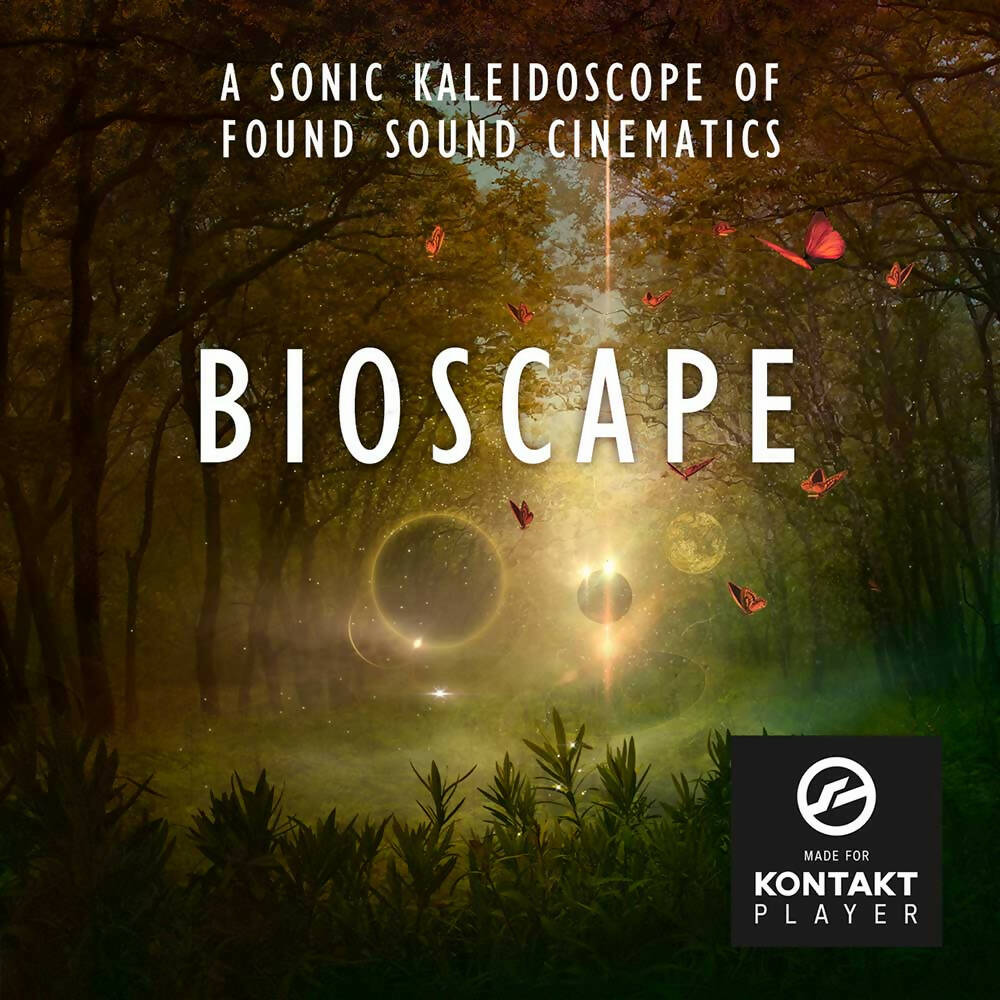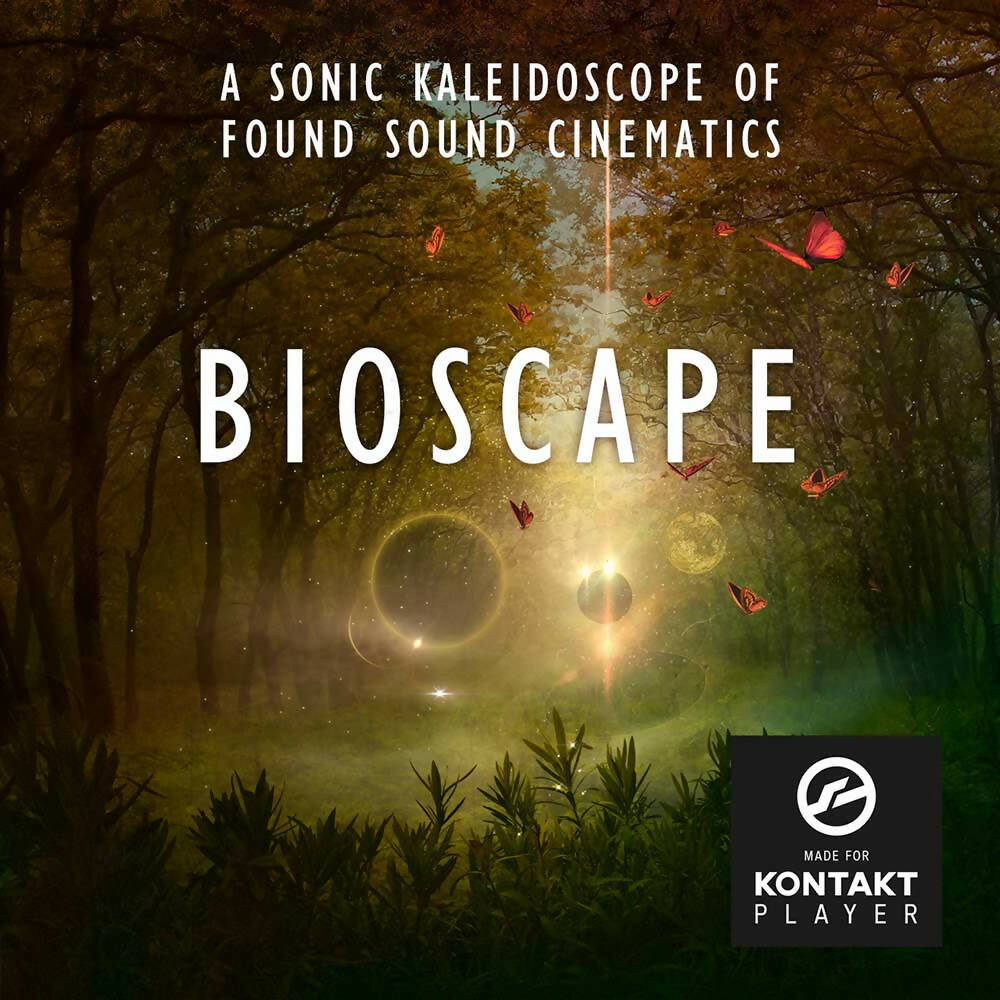Luftrum
Bioscape - Kontakt Player Library
Bioscape - Kontakt Player Library
Couldn't load pickup availability
The Cinematic Kontakt Library - Unparalleled Sounds. Need to upgrade your sample library? This could be the pack.
Field recordings merge together in a sonic kaleidoscope of found sound cinematics – from underscoring pads to drones, pulses and textures.
Bioscape is a 4.5GB Kontakt Player library that is based on field recordings and found sounds to create musical content, this gives you an unpolished, raw and organic dimension to your production. Bioscape is particularly suitable for game and filmscore composers, but works extremely well with ambient music, music concréte, sound healing, music therapy or as a standalone experimental instrument.
Containing hundreds of field recordings and found sounds from hydrophonic desert wind to abandoned factory drones, from ghostly ringing rocks to cracking icy rivers, all sorted in different sound categories. Using the sound material, a team of world renowned sound designers have crafted over 500 presets sorted in categories from pulses to pads, textures, ASMR, drones, playables, effects and reverse.
Within its DNA is a multifaceted Kontakt instrument that on one side can sound as atonal and dark as you want and on the other side produce the most ethereal and light timbres. Bioscape is a Kontakt Player library, made for and licensed to the free Kontakt Player so you do not need the full version of Kontakt to play Bioscape. It is fully NKS compatible and supports drag & drop, so you can use your own sounds and samples. It is installed directly in Native Access, just enter the serial number and click install. Bioscape is also one of the most extensive sample manipulating engines ever created for the Kontakt platform. That’s just an extra bonus and we won’t really advertise it as being so… we are way too modest to do that.
If you prefer a presentation with sounds and visuals, then head directly to the 2-minute Bioscape teaser (click) on YouTube and save the full length (click) 30-minute Bioscape vid to later. Read more details, download the Bioscape PDF User Manual and explore the instrument before buying. There’s a German version of the manual available here Bioscape PDF Handbuch.
The User Interface
Bioscape has two different interface sizes: The standard size and a bigger size suitable for larger screens. There’s an option to change color from default blue to a complementary green.
Bioscape is designed in a dual mode layout, with four active layers. Each layer can load one of the many field recordings and found sounds, from one of the fifteen different categories or you can use your own with drag & drop. Each layer has its own dedicated amp envelope and filter settings, with 24 different filters per layer.
You can adjust start and end position of the sounds by dragging the small handles below the waveform display and choose from various playback modes from forward loop to reverse loop, forward stop, reverse stop and a ping-pong mode too.
Sound sources can be set to follow pitch with keytracking, they can run freely or retrigger at keypress and there’s velocity and keyfollow for both the amplitude and filter.
Drag & Drop
You can drag & drop single samples but not multi-samples. If there are loop points in the wave file, it will load the loop points too. User samples will automatically be mapped to root note C3 and located in the ‘User’ category.
Mutate
In the center of the interface you find the Mutate function. With this you can transform existing presets using two distinctive DNA types. The outcome of the transformation range from subtle to wild.
Mutate can make all layers play in reverse or turn different effects on, it can separately tune the layers, freeze them or make them shorter or longer or transform them into darker or brighter variations, change filter settings or activate different sequencing patterns or even randomly change the LFO speed. Experiment is the key and the best way to discover new sonic genotypes. The mutate function is a creative tool to change and destabilize the sound, creating unique breeds of existing presets.
Recording Motion
 One of the key features in Bioscape is the recording automation – a creative tool where you can record motion to shape the character of the sound over time.
One of the key features in Bioscape is the recording automation – a creative tool where you can record motion to shape the character of the sound over time.
With this, you can create organic and dynamic movement to the cutoff, volume, pitch, panning and effects, from slow motion to fast and drastic changes.
To record: Click the record button next to the control you want to record, press and hold a key on your midi keyboard and move the control. Recorded motion data is saved together with the preset but it can also be saved separately as a motion data preset alone in the Kontakt Player library, this is done by the little menu above the XY pad.
You can set the speed of your recorded motion from normal speed to half speed or double speed and you can sync the motion to host tempo and make playback retrigger at keypress or run freely. The motion can even be set to various playback modes, from forward loop to reverse loop, forward stop, reverse stop and a ping-pong mode too.
Modulation
 Bioscape contains four Step Sequencers and three LFOs. The modulation targets are selected from the Quick Mod in the main tab.
Bioscape contains four Step Sequencers and three LFOs. The modulation targets are selected from the Quick Mod in the main tab.
The Step Sequencers can be set from 2 to 64 steps and with creative settings, it can act as an extra LFO. The Rate value will always be in sync mode from 1/1 up to 1/32t. The sequencers can be free running or set to retrigger using the Retrig button.
The LFO waveforms are Sine, Triangle, Square and Saw. The Rate value can be set from 0.01 Hz to 21 kHz and can be synced with values from 12/1 to 1/256. LFOs can be free running or set to retrigger using the Retrig button.
The Randomize button at the top, randomizes everything in the mod tab from steps to rates, sync and LFO types. The only parts unaffected are the Modwheel and Aftertouchwhich are set at the bottom of the mod tab.
Bioscape is not optimized for use with sustain pedal.
Effects
Each dual layer part A-B and C-D has its own effect chain with Chorus, Phaser, Distortion, EQ, Timestop and Replika Delay effects. The Reverb is a global effect.
The Replika Delay effect is based on the dedicated Replika XT delay plugin, containing five high fidelity delay algorithms: Modern, Analogue, Tape, Vintage and Diffusion. Each algorithm has its own characteristic and details can be found in the Bioscape PDF User Manual.
The Reverb is a highly realistic convolution reverb, replicating acoustical behavior of classic hardware units mixed with special IRs from Bioscape sound sources. There are 38 reverb types included, from hardware emulations of classic units such as the L300 and the BRT7 to special reverb types deriving from the sound sources in Bioscape, from short reverse effects to long drones.
Bioscape Specs
✓ 4.5GB cinematic Kontakt Player Library
✓ Official Native Instruments third party library
✓ Installed directly in Native Access, just enter serial and click install
✓ 345 high quality field recordings and found sounds by professional field recordists ✓ Drag & Drop your own samples and field recordings
✓ 440 presets by world class sound designers
✓ NKS ready for Komplete Kontrol and Machine
✓ No need for the full version of Kontakt
✓ Made for the free Kontakt Player
✓ Loads in the full version of Kontakt v6.2 or later
✓ 20-page PDF User Manual (download here, click)
✓ Crossgrade to the full version of Kontakt and save $150!